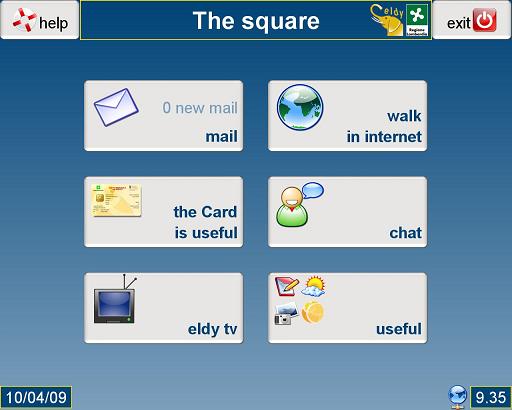|
When you want to use Eldy Lombardia, click on the little elephant you find on your desktop, that's Eldy's symbol. In order to start Eldy you'll have to double click that icon with the left button of your mouse. If you can't do that for any reason, just click on the "start" button in the left corner at the bottom of the screen. Please move the arrow on the "all programs" button. In a moment will appear the list of all the programs installed in your computer. Find "Eldy" and click there. Click again on "Eldy" in the menu which will open on the side of the list. In a moment a welcome screen will appear.
This screen will automatically open: this is the Square. From here you can reach all the functions of the program:
From the Square you can:  | use your e-mail (mail) |  | browse the internet (walk in internet) |  | create and edit your profile (my profile) |  | chat with friends, relatives or other users online (chat)
|  | watch videos (eldy tv)
|  | write documents,watch pictures, know the weather forecast and use Skype (useful) |  | have access to the "help" area where you can change your settings and play easy games (help) |
|
 1. Introduction
1. Introduction  1. Introduction
1. Introduction