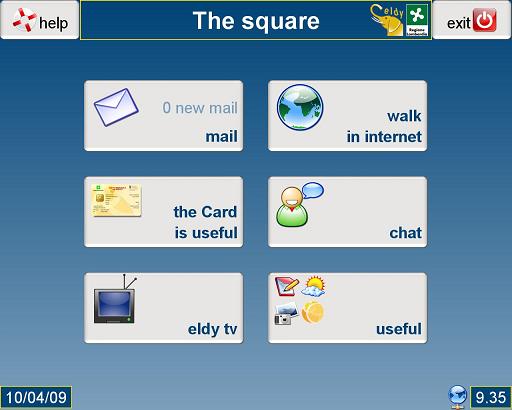Installation procedure  2. The Square
2. The Square
 2. The Square
2. The Square | 2. The Square |
|
The Square is the main screen of Eldy Lombardia. It's like a control center, from here you can reach all the functions of the software. In the four corners of the screen you'll see some icons and images: At the bottom of the screen in the left corner you'll find the current date, in the right one you'll find the current time and a little globe. The little globe tells you whether your computer is connected with the internet or not. If a red plug appears close to the globe, you should have a problem with your connection or a protection in your computer doesn't allow Eldy to connect.
|
|||||