Installation procedure  2. The Square
2. The Square  2.2 The "help" button
2.2 The "help" button
 2. The Square
2. The Square  2.2 The "help" button
2.2 The "help" button | 2.2 The "help" button |
|
On the top of the screen, in the left corner, you'll find the "help" button.

If you click it, you'll go to a new screen with four buttons:
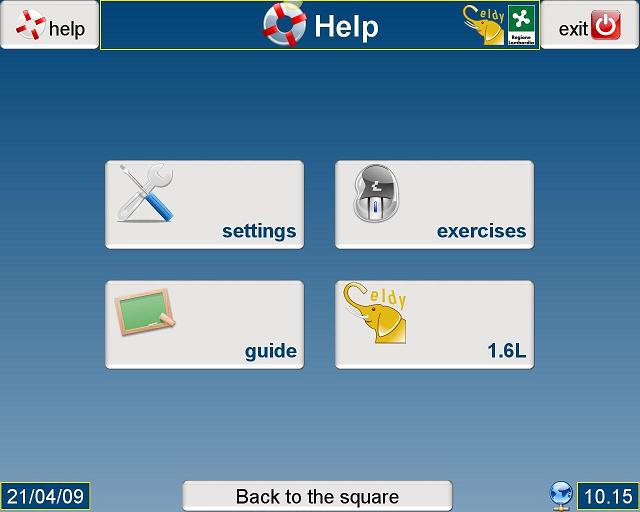
On "Settings" you can control email and chat settings. We suggest you to change your settings just if you are an expert user. If you click on "Advanced" you'll be able to define further parameters,as ssl and smtp authentication if you don't use a eldy.org mailbox.
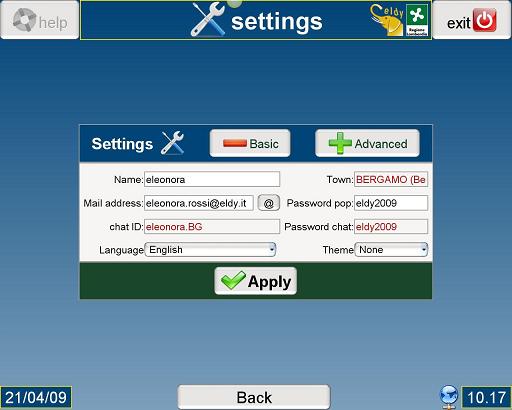
In "Exercises" you'll find many useful exercises which will help you to learn using the mouse. If you click on "Exercises" this screen will appear:
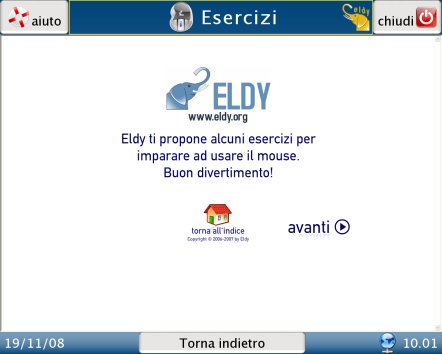
To complete all the exercises just follow the instruction given step by step. In "Guide" you'll find the instructions area. You're probably there if you're reading this text.
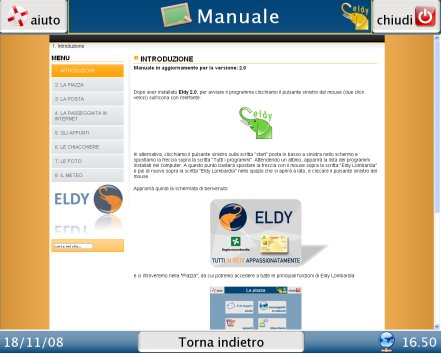
On "2.0" you'll find information about Eldy's developers and supporters.
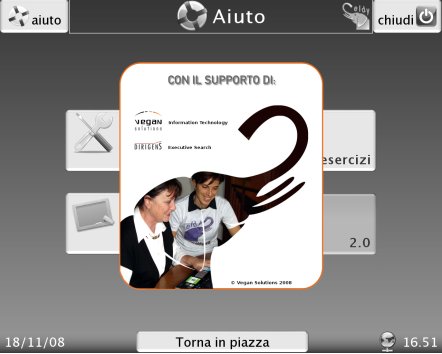
|

