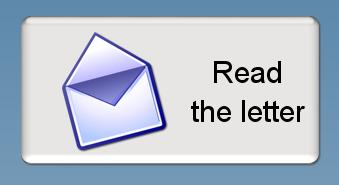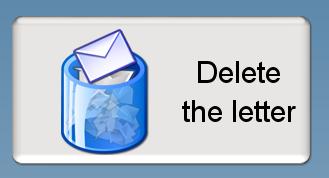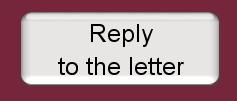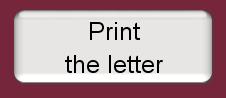3. Mail
3. Mail  3.1 Read your mail
3.1 Read your mail | 3.1 Read your mail |
|
To read your mail click on "Read" button: 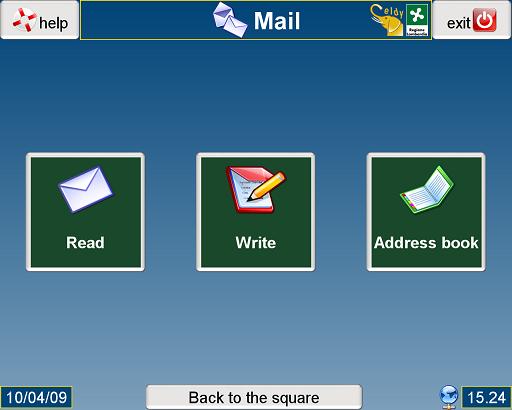
Now you can choose between these options:
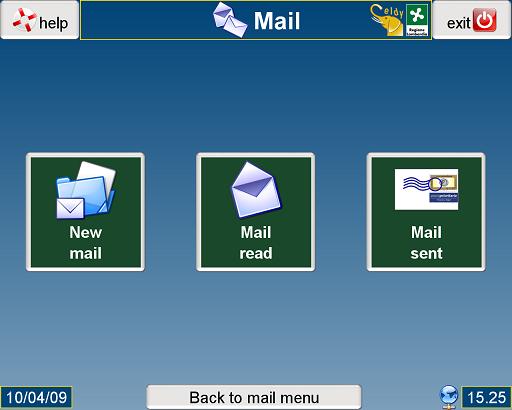
When you click on one of the button a screen like this will appear: 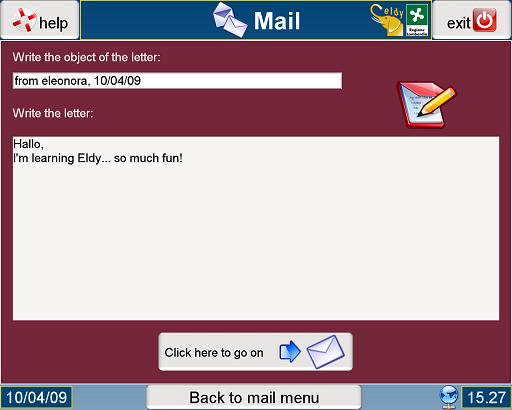
If you want to read one of the messages, move the arrow to the letter you're interested in, and click it. The selected message will change color. When the message is selected, you can:
If you select "Read the letter" this screen will appear: In the first white area you can read the object of the letter you've recieved. Just above it you find the sender of the message and the day when the letter was sent. In the big white area you can read the proper letter. If you can't read the whole text because it's too long, you have to:
Underneath the text you can see the "Replay to the letter" button. If you click it you can answer to the message you've just recieved.
and the "Print the letter button". Click there to print your letter.
When a letter has been read, it will disappear from "New mail". If you wish to read it again, you'll find it in "Mail read". |
|||||||