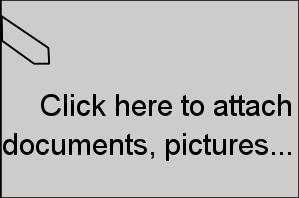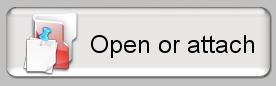3. Mail
3. Mail  3.2 Write
3.2 Write  3.2.1 Attachments
3.2.1 Attachments | 3.2.1 Attachments |
|
If you would like to attach something to your message, please select "click here to attach documents..."
You'll see this window: 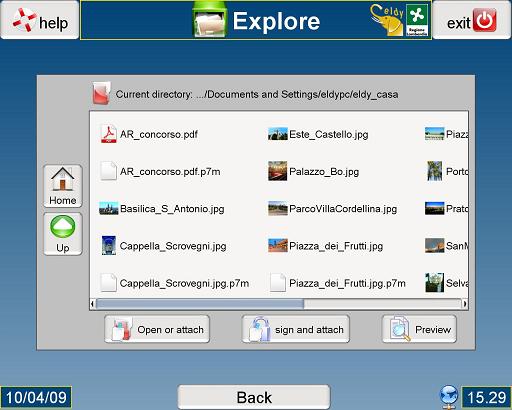
Here you can choose the document you want to attach from the memory of your computer: If the document you want to attach is not in this window:
You'll find the name of the attachments you have chosen on the envelope, in the "attachments" space, underneath the "Click here to attach documents..." button. Here, if you changed your mind about the document, you have the chance to select and delete the attachment. You just have to click on the name of the document you want to delete and then on the "remove attachment" button. |
|||||||||||||||||||||||||||||||||