 3. Mail
3. Mail  3.2 Write
3.2 Write  3.2.2 Write to
3.2.2 Write to | 3.2.2 Write to |
|
If you want to send your email, you have to choose one or more email addressees. Click on "choose the addressees". You'll see this screen: 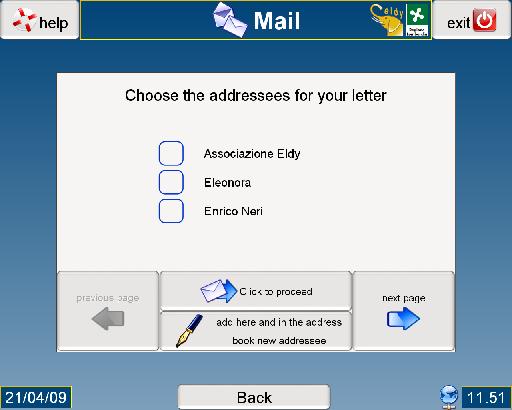 If you want to choose a contact you just have to click his or her name or photograph. You'll recognise the contacts you have selected immediately, they are highlighted with a blue stripe as you can see in the lower image: 
You can send the same letter to one or more friends, you just have to select all the contacts you want to send the letter to. If you can't see the address you're looking for, click on "next page" or "previous page" to browse your contact list.
If you didn't insert the address in your address book yet, you have to:
When you are satisfied with your selection, to continue click on "click to proceed". The addressee you have chosen will appear in the envelope underneath the "Choose the addressees" button, in the box "addressees".
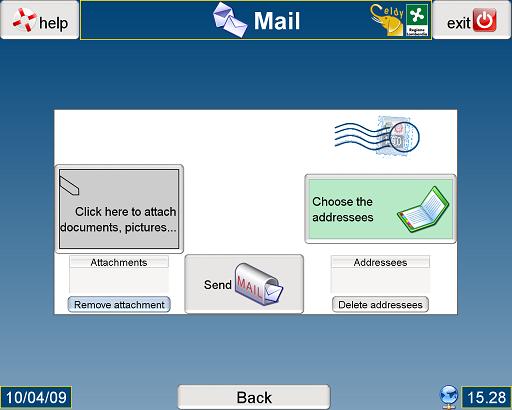 If you have chosen a the wrong contact, or if you have changed your mind, just select the name of the addressee and the button "delete address" to delete. The message will not arrive to that person. Now you have chosen your addressees, just click the "Send" button to complete the operation and send your mail. |


