Installation procedure  3. Mail
3. Mail  3.3 Your address book
3.3 Your address book  3.3.2 Add a new entry in your address book
3.3.2 Add a new entry in your address book
 3. Mail
3. Mail  3.3 Your address book
3.3 Your address book  3.3.2 Add a new entry in your address book
3.3.2 Add a new entry in your address book | 3.3.2 Add entry in your address book |
|
If you want to add a new entry in your address book, please click on "add a new entry in your address book".
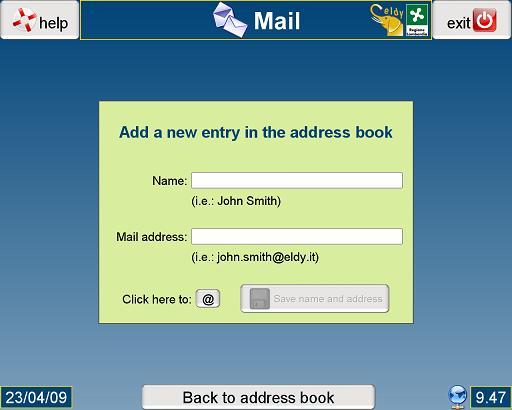 First of all, click on the first white area close to "Name" and write the name of your contact. Click then on the white area below, you'll have to write your contact's email address. If you need to write the "at" symbol @ you can use your keyboard, or simply click on this button: Please remember to click on "save name and address" to complete the operation. Yuo'll see the contact you have just insert in your contact list. Now you can modify it of delete it as explained before. |



