|
At the top of the page you'll see some icons. They are your writing tools.

 Select the first icon to create a new document. Be careful:if you're already writing a document and you didn't "save" it, clicking here you'll lose it. If you want to open a new document and you don't want to lose the old one remember to save it before you open a new one. Select the first icon to create a new document. Be careful:if you're already writing a document and you didn't "save" it, clicking here you'll lose it. If you want to open a new document and you don't want to lose the old one remember to save it before you open a new one. 
Use the second icon to open a document which exists already. When you click the "open document" icon this window opens. Select here the document you wish to open, which is stored in the computer memory:

If you can't see the document you need in the window you have to:
 click with your mouse on the "up" button and select it; click with your mouse on the "up" button and select it;  follow the instruction given in the "attachment" page. follow the instruction given in the "attachment" page.

Select this icon when you need to save the document you have written. When you have selected the icon the list of your documents will appear. Click on "save here". A new window will open. Write in the central area the name of your document. To complete the procedure click the "ok" button.  This is the "cut" tool. You can use it to cut a selection of your document and move it to another place in the text. First of all you ave to select the part of the text you want to delete or move. Click then on this icon. This is the "cut" tool. You can use it to cut a selection of your document and move it to another place in the text. First of all you ave to select the part of the text you want to delete or move. Click then on this icon.

The fifth is the "copy" tool. Use it to paste a selection of your docuent (text and/or image) in the current document or in another one without writing it again.
 The sixth icon is the "paste" tool. You'll need it to insert the part of the text you have previously cut or copied. Before using this tool you have to position your pointer in the area you want the text to be pasted. The sixth icon is the "paste" tool. You'll need it to insert the part of the text you have previously cut or copied. Before using this tool you have to position your pointer in the area you want the text to be pasted.
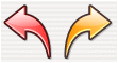 The arrows are "undo" and "redo" tools. Use the left arrow to undo the last actions done. For instance, if you deleted something and you didn't want to, you can click the left arrow to restore the canceled content. The arrows are "undo" and "redo" tools. Use the left arrow to undo the last actions done. For instance, if you deleted something and you didn't want to, you can click the left arrow to restore the canceled content.
Attention: if you save the document, the memory of the past action will be automatically deleted. Therefore it won't be possible to restore the actions done before the saving.
The right arrow restores what the left arrow has deleted. You'll be able to use it only if you have used the right arrow first. Use the "print" button if you want to print the document you have written.
|
 8. Useful
8. Useful  8.1 Editor
8.1 Editor  8.1.1 Writing tools
8.1.1 Writing tools 



 Select the first icon to create a new document. Be careful:if you're already writing a document and you didn't "save" it, clicking here you'll lose it. If you want to open a new document and you don't want to lose the old one remember to save it before you open a new one.
Select the first icon to create a new document. Be careful:if you're already writing a document and you didn't "save" it, clicking here you'll lose it. If you want to open a new document and you don't want to lose the old one remember to save it before you open a new one.

 This is the "cut" tool. You can use it to cut a selection of your document and move it to another place in the text. First of all you ave to select the part of the text you want to delete or move. Click then on this icon.
This is the "cut" tool. You can use it to cut a selection of your document and move it to another place in the text. First of all you ave to select the part of the text you want to delete or move. Click then on this icon. 
 The sixth icon is the "paste" tool. You'll need it to insert the part of the text you have previously cut or copied. Before using this tool you have to position your pointer in the area you want the text to be pasted.
The sixth icon is the "paste" tool. You'll need it to insert the part of the text you have previously cut or copied. Before using this tool you have to position your pointer in the area you want the text to be pasted.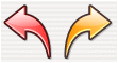 The arrows are "undo" and "redo" tools. Use the left arrow to undo the last actions done. For instance, if you deleted something and you didn't want to, you can click the left arrow to restore the canceled content.
The arrows are "undo" and "redo" tools. Use the left arrow to undo the last actions done. For instance, if you deleted something and you didn't want to, you can click the left arrow to restore the canceled content.