 8. Useful
8. Useful  8.2 Documents
8.2 Documents | 8.2 Documents |
|
If you want to see your digital pictures with Eldy, from the Square click on "Useful". This screen will appear; now select "documents": 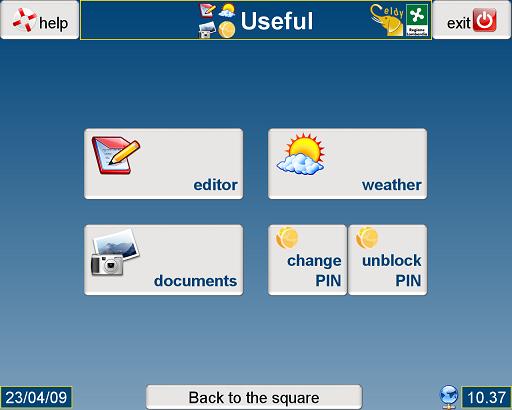 you'll see this screen (the images are samples) 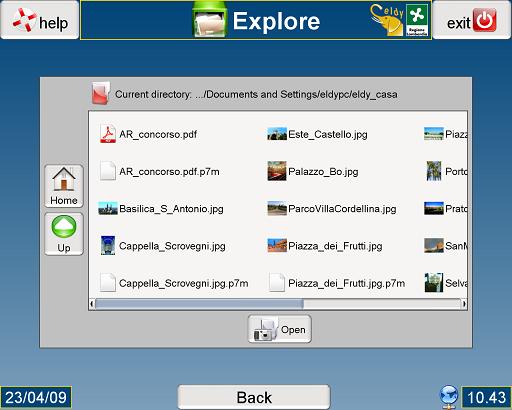 If you cant see your photos, you'll have to move your arrow on the "up" button and click there. Search for the folder where you memorized your pictures. When you find the right document you want to see, select it. A green symbol will appear: Click now "open"
Now click on “open” and then on “ok”. You'll se this page:
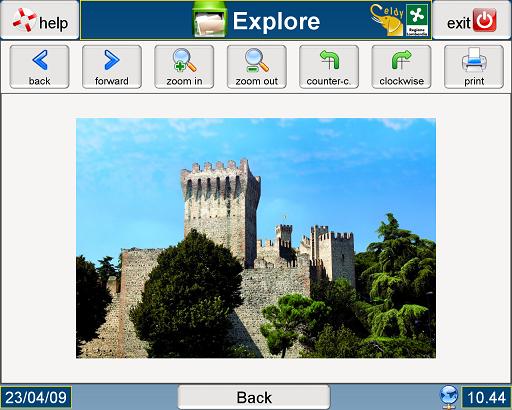 Browse your photos with the "back" and "forward buttons. If you wish to see your photo bigger or smaller click the "zoom in" and "zoom out" buttons. If you want to go back to the thumbnails clcik the "back" button. If you want to print your picture click the "print" button:
|


